Help
How To Use Click4Trade App?
-
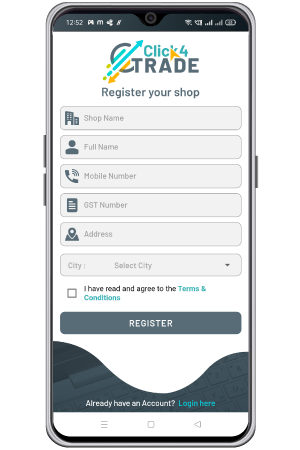
Register your shop with GST certificate. Enter your detail as shown in image.
1 -
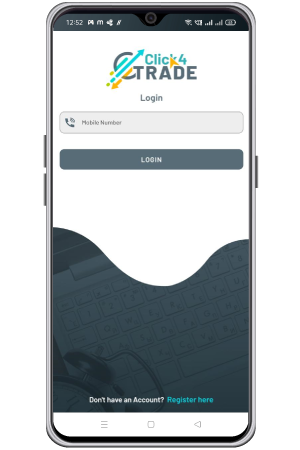
Login with your mobile number, After OTP verification your dashboard is ready.
2 -

After login you can find Home page where you can see multiple options like Brands , Buy/Sell , Support and Offer.
3 -
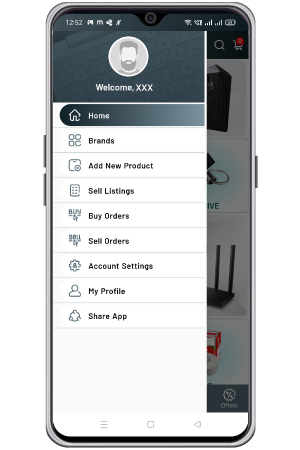
Here is your Profile, You can see multiple option by which you can do trading in very easy way.
4 -
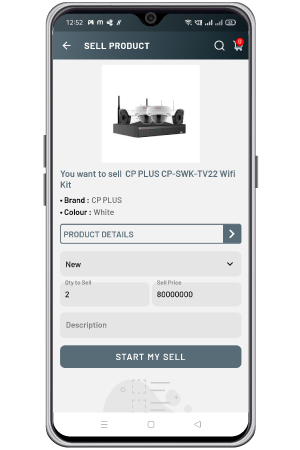
This is how you can sell your particular product for selling.
5 -

All your products which you have put for sell are display in sell listing.
6 -
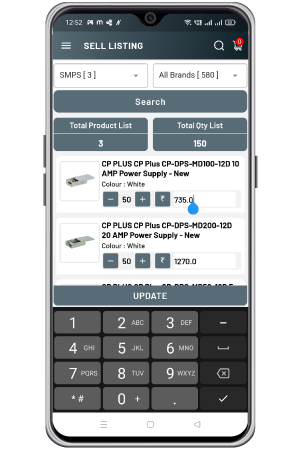
You can also update your price and stock of the product in sell listing as well.
7 -
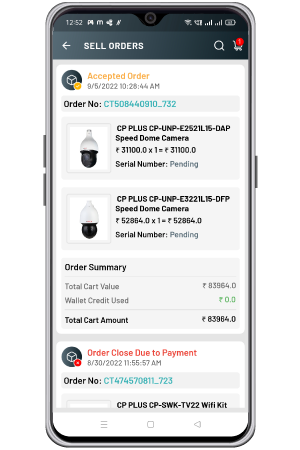
All your sell out orders are display in seller order screen.
8 -
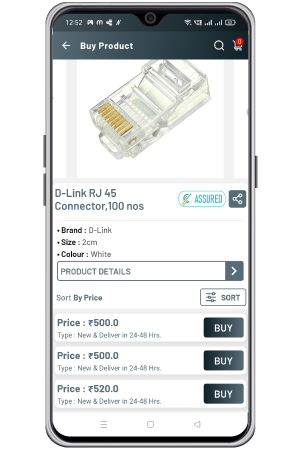
This is how you can buy desired products as well as you can check price comparision for that products.
9 -
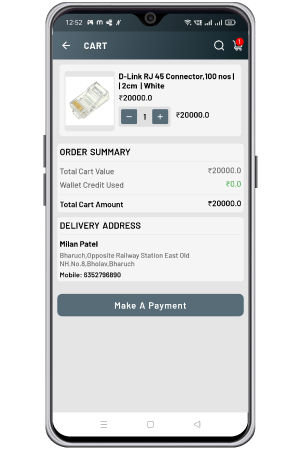
After clicking on buy button app ask for payment.
10 -
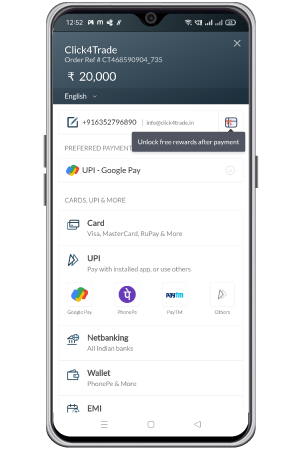
Look at all types of payment options and make payment with your suitable option.
11 -
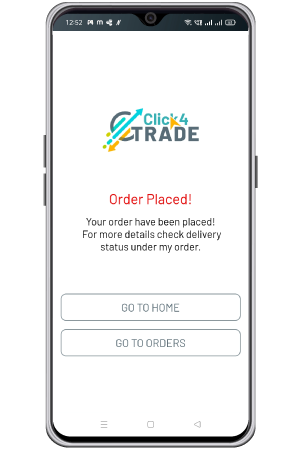
After payment successful your order will be placed.
12

